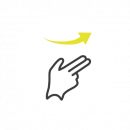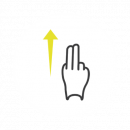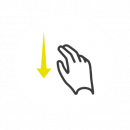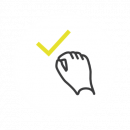-

Gestures
Control your devices with simple hand movements
With Kinemic Bands you can control your digital devices just using gestures and hand movements. Kinemic’s Gesture SDK contains a number of gestures which can be used freely in your applications. Get an overview of the possible gestures and learn the correct movements.
Kinemic provides several types of gestures:
✓ Swipes – Swipe up, down, left and right
✓ Symbols – Movements similar to known symbols
✓ Rotations of the wrist
✓ Eartouches
How to perform the gestures
Perform the gestures by holding your hand in a neutral, relaxed position and then doing the gestures. After completing the gesture move, you should hold your hand still for a bit. Find the details for each gesture below. No complicated movements or prior knowledge is required for our gestures.
You don’t have to move your hand slowly or in very wide movements – on the contrary! Make easy and fluid moves, taking care to stop at the end of the movement.
Swipes
Swipes sare directional gestures and were inspired by those movements we all know from our tablets and smartphones. Similar to scroll movements on touch screens, swipes are simply performed in the air.
We offer these four directions: Left, right, up and down.
Swipe left and right: Extend the index and middle fingers and use a rotation of your wrist to move the fingers. The movement is very similar to a backhand / forehand in table tennis or badminton.
Swipe up and down: Extend your index and middle fingers and then move your wrist up or down.
Swipe left
Swipe right
Swipe up
Swipe down
Symbols
Kinemic also provides symbol-based gestures. These gestures are inspired by their graphical form and are executed as if you were to draw the symbol in the air. The following symbol-inspired gestures exist:
✓ Check Mark
✗ Cross Mark (X)
↻ Circle clockwise
↺ Circle counterclockwise
These gestures are best performed by imagining to hold a piece of chalk and writing them on a virtual board.
✓ Check mark
✗ Cross mark (X)
↻ Circle clockwise
↺ Circle counterclockwise
Rotations
Rotation-Right-Left (Rotation-RL) and Rotation-Left-Right (Rotation-LR): Make a fist and rotate your wrist by 90°.
For the Rotation-LR-Gesture you’ll want to start with a vertical orientation of you hand so that you can see the thumb on top of your hand. Turn your hand 90° to the left, so that you see the knuckles and then back to the starting position in one swift movement.
The Rotation-RL-Gesture begins in a horizontal position so that your palm points to the floor. Rotate the wrist 90° clockwise so your thumb points up and then back to the starting position, again all in one swift motion. Some people compare this gesture to pushing down on a door handle to open a door.
Rotation-LR
Rotation-RL
Eartouches
Eartouches: Begin the hand movement at the hip and simply move the hand to one or the other ear.
Ideally, you’ll start with your arm simply hanging straight down and then make a continuous movement to your left or right ear. Aim for a travel of about 1 meter per second (or about 3 feet per second, for our yet-to-convert-to-metric friends).
Eartouch left
Eartouch right